 The Oregon Coast to show picture; click anywhere else (Apple IOS: refresh page) to hide picture.
The Oregon Coast to show picture; click anywhere else (Apple IOS: refresh page) to hide picture.NOTE: Click on brown text The Oregon Coast to show picture; click anywhere else (Apple IOS: refresh page) to hide picture.
The Oregon Coast to show picture; click anywhere else (Apple IOS: refresh page) to hide picture.



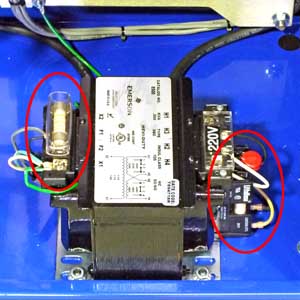

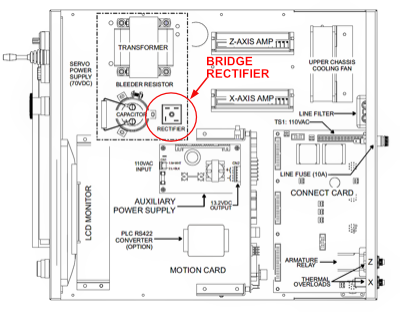
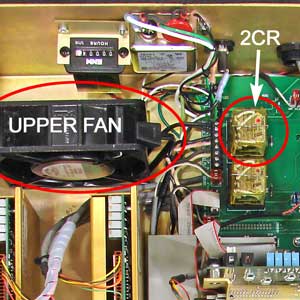
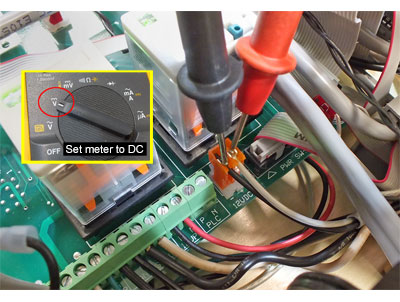
The Control On lamp may have blown and not been replaced, and the monitor might also be bad. If the issue is a bad monitor, the control will boot up as normal, but there will be no display on the monitor.
To quickly determine if it’s just the monitor, set power on, then wait a minute, then press “N” key (to not backup program files). Wait a few seconds, then press the blue “Servos On” button. (The blue “Servos On” lamp may not come on: it may have blown and not been replaced). If you hear the servos come on, the control is probably OK, but the monitor may have failed. Click here to troubleshoot the monitor.