 The Oregon Coast to show picture; click anywhere else (Apple IOS: refresh page) to hide picture.
The Oregon Coast to show picture; click anywhere else (Apple IOS: refresh page) to hide picture.NOTE: Click on brown text The Oregon Coast to show picture; click anywhere else (Apple IOS: refresh page) to hide picture.
The Oregon Coast to show picture; click anywhere else (Apple IOS: refresh page) to hide picture.
These instructions assume that you have first done trouble-shooting here, and you can turn on servos despite no display on monitor. The instructions below will help determine if the monitor is bad or if there is a cable connection issue.
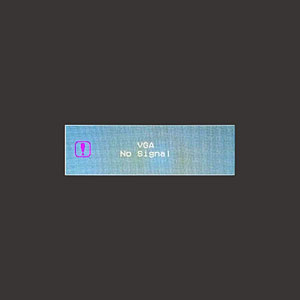 Power to monitor, but no signal then go blank. See "No Signal to Monitor" below..
Power to monitor, but no signal then go blank. See "No Signal to Monitor" below..If "no signal" or similar message is briefly displayed, the monitor is powering up, but may be disconnected from the computer. Turn off the CNC, then remove the front panel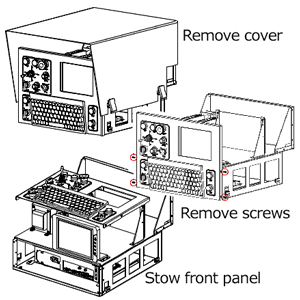 Remove cover, screws, stow front panel and verify that the monitor cable
Remove cover, screws, stow front panel and verify that the monitor cable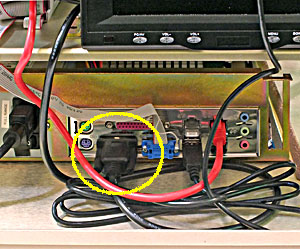 Verify monitor plugged in is plugged in. (Note: to stow the front panel, you must remove top of plastic wire duct.) If the monitor is plugged in, first try unplugging and replugging it. Replace the front panel, being careful not to pinch any wires between chassis and front panel. Power up the CNC: If the symptom is the same, any VGA desktop monitor can be temporarily plugged in. If the desktop monitor displays normal boot-up messages, replace the monitor (part number 995-16-019).
Verify monitor plugged in is plugged in. (Note: to stow the front panel, you must remove top of plastic wire duct.) If the monitor is plugged in, first try unplugging and replugging it. Replace the front panel, being careful not to pinch any wires between chassis and front panel. Power up the CNC: If the symptom is the same, any VGA desktop monitor can be temporarily plugged in. If the desktop monitor displays normal boot-up messages, replace the monitor (part number 995-16-019).
If no message is displayed on monitor when CNC is powered up, the monitor may be disconnected from the 12 power, it may be defective, or the auxiliary power supply may be bad.
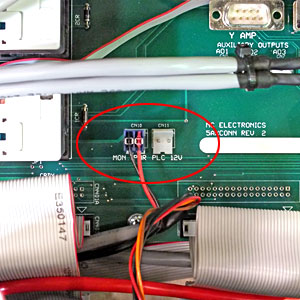 Monitor Power Connection connection on the connect card
Monitor Power Connection connection on the connect card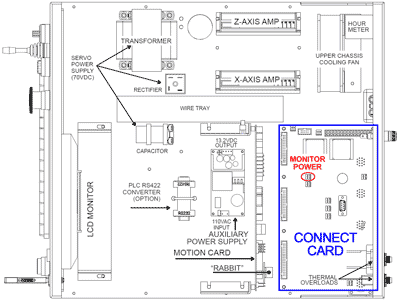 Connect Card (CNC Top View)
Connect Card (CNC Top View)