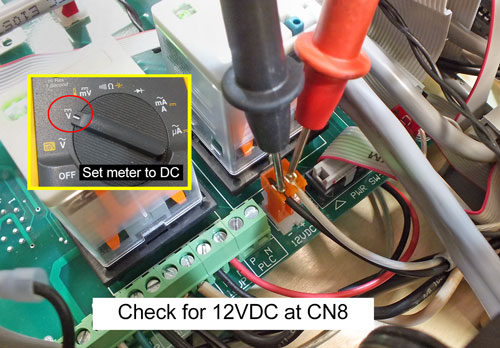
The Auxiliary Power Supply provides voltage to the monitor, and to 1CR for servos on.
If there is no voltage at CN9 on the connect card, the power supply may have failed, or there may be open circuit.
The steps below describe the troubleshooting process.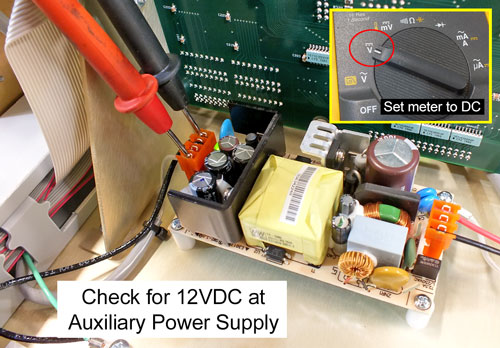
If you do not measure about 12.6VDC at the output of the auxiliary power supply, disconnect the red connector and put your meter leads on the output pins. If you measure about 12.6VDC there is a short circuit somewhere downstream.
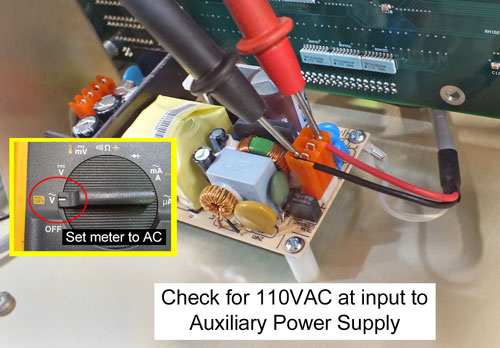
If you don't measure about 12.6VDC on the pins, reconnect the red connector, and check for 110VAC at the input.
If you measure 110VAC at input, replace the auxiliary power supply.
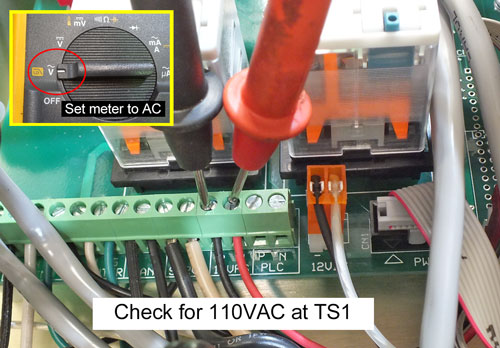
If you don't measure about 110VAC at input to power supply, put your meter leads on TS1 between the "12VPS" screws. If you measure 110VAC at TS1 12VPS, examine the cable.
You're on this page because upper fan is working and 2CR is lit, so if you don't have 110VAC at TS1 12VPS, there must be a burned trace on the card.