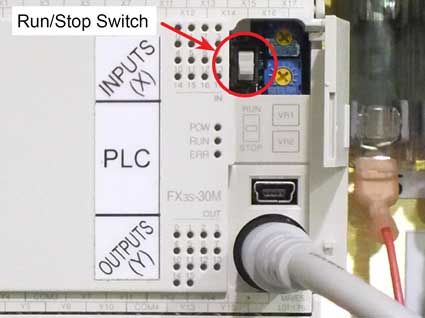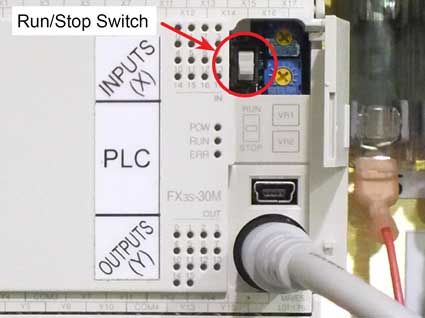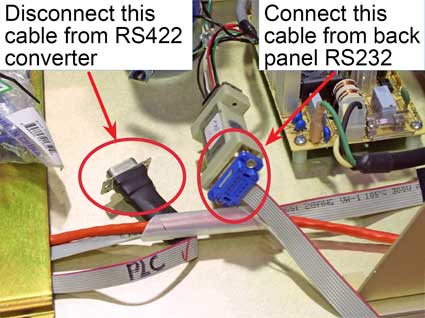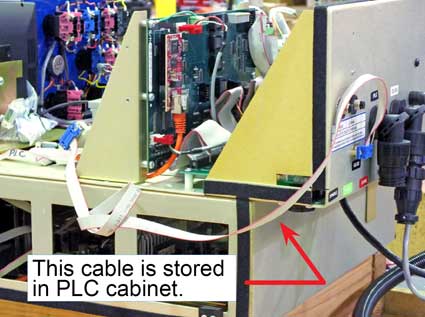Route 3-foot long 9-pin ribbon cable from RS232 connector on back panel of CNC to RS422 converter and connect to RS422 converter as shown.
After this connection has been made, power up the CNC.
At blue CNC ‘splash’ screen (“Please Backup Program Files” prompt), drop to DOS with Ctrl-C (press and hold Ctrl key, then press C key).
At K:CNC> prompt type UPDZIP then press enter.
Follow the on-screen prompts.
After “Transfer Completed” prompt, set CNC off, reconnect RS422 converter, stow 9-pin ribbon cable in PLC cabinet, and set Run/Stop switch to Run (up).