OmniTurn CNC Lathes Made in Oregon
The World’s Most Cost-Effective Turning Machines
OmniTurn ZipLoader Restore PLC Program
If it ever becomes necessary to restore the PLC program in your ZipLoader, the steps below describe the procedure.
NOTE: Click on to show picture; click anywhere else (Apple IOS: refresh page) to hide picture.
To Restore the PLC Program
G4 CNC:
- At , drop to DOS with Ctrl-C (press and hold Ctrl key, then press C key).
- Set to Stop (down)
- At K:CNC> prompt type UPDZIP then press enter.
- Follow the on-screen prompts.
- Note: If you see error message "Cannot communicate with PLC" your CNC may have VB7009 motherboard. These motherboards began shipping mid-2016. If this is the case, follow these instructions.
G3 CNC or earliest G4 w/floppy drive:
- There is a floppy in the PLC Cabinet. Put it in floppy drive.
- At CNC 'splash' screen ("Please Backup Program Files" prompt), drop to DOS with Ctrl-C (press and hold Ctrl key, then press C key).
- Set Run/Stop switch on PLC to Stop (down)
- At C:\OMNITURN > (or K:\CNC> for earliest G4 CNC w/floppy) type A: then press Enter.
- At A:\ prompt type PLCG3 (or PLCG4 for earliest G4 CNC) then press Enter.
- Follow the on-screen prompts.
 The Oregon Coast to show picture; click anywhere else (Apple IOS: refresh page) to hide picture.
The Oregon Coast to show picture; click anywhere else (Apple IOS: refresh page) to hide picture. The Oregon Coast to show picture; click anywhere else (Apple IOS: refresh page) to hide picture.
The Oregon Coast to show picture; click anywhere else (Apple IOS: refresh page) to hide picture. CNC Splash Screen, drop to DOS with Ctrl-C (press and hold Ctrl key, then press C key).
CNC Splash Screen, drop to DOS with Ctrl-C (press and hold Ctrl key, then press C key).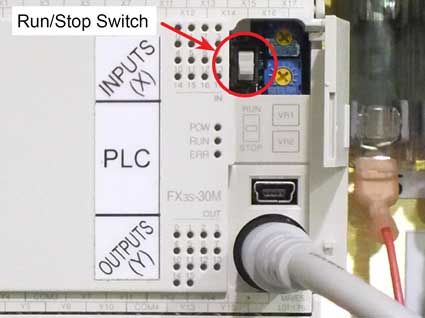 Run/Stop Switch to Stop (down)
Run/Stop Switch to Stop (down)