Both X and Z should show Following Error between -1 and +1.
If the numbers at rest are not 0 ±1, you must readjust the servo amplifier balance.
If one or both axes home in the wrong direction (away from zero), the servo amplifier balance may be out of adjustment.
To quickly check if adjustment is necessary, in Jog mode with servos on, press Ctrl-E (press and hold the Ctrl key, then press the E key: The Following Error screen will appear.
Both X and Z should show Following Error between -1 and +1.
If the numbers at rest are not 0 ±1, you must readjust the servo amplifier balance.
For reference, the location of the servo amplifiers is shown below:
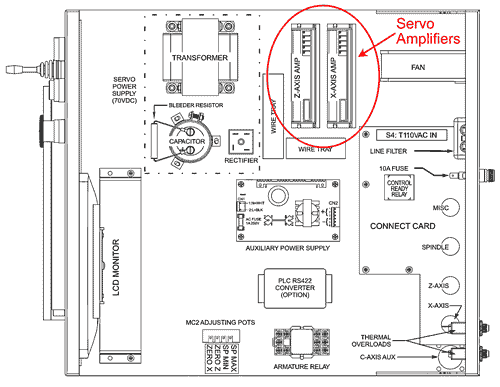
Tools Requred for Adjustments:
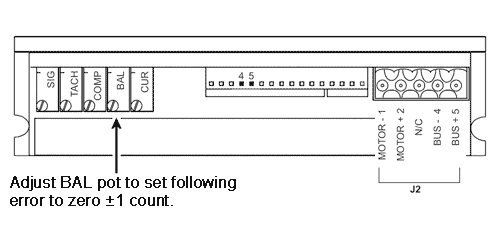
Servo Amplifier Balance Adjustment:
Observe the following error on the Ctrl-E screen while making the adjustment.
First, turn the Balance pot CW two turns, then back CCW two turns, to clean the contacts. Then, adjust the Balance Pot for following error 0 ±1