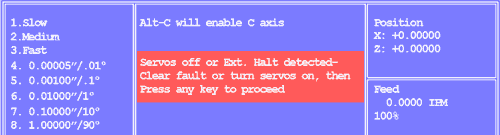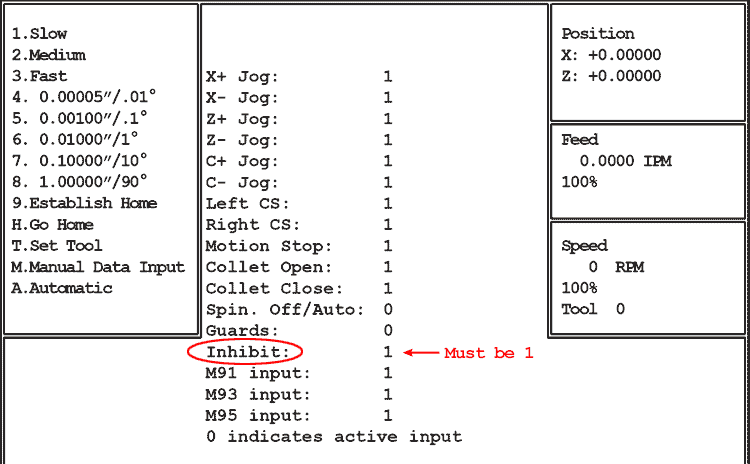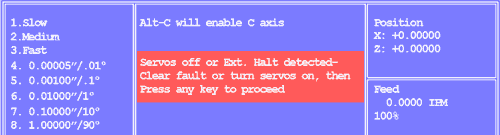
If you can't turn the servos on, or if the servos have turned off unexectedly, and you have a loader or other automation connected to your OmniTurn, an External Halt may have been issued by that equipment.
To quickly check for this possibility, press and hold the Alt key, then press the i key (Alt‑i).
Pressing Alt-i in Jog Mode displays status of inputs:
Active inputs (on) are displayed as 0, inactive inputs (off) are shown as 1.
This diagnostic is helpful for quickly determining if the states of the various switches and M-functions are being communicated to the motion control card.
In this case, look at the Inhibit condition: it should be 1.
If it's 0, then the Inhibit is active.
Power down, disconnect any loader or automation from the OmniTurn, then try to turn on the servos. If they come on, then the equipment is at fault. If you still can't turn on servos, and the Inhibit line remains at 0, then something else is holding down the Inhibit line.