Alt-I Diagnostic Screen
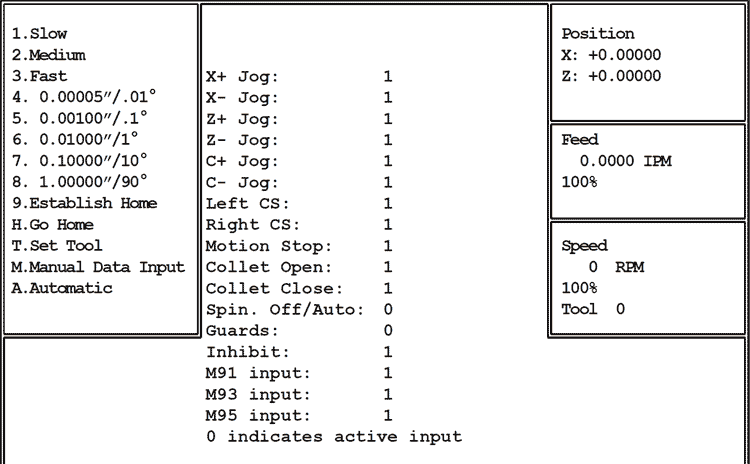
If the servos are on, but neither axis will move and there's no error message, the guards circuit may be open, or, less likely, the jog stick is defective.
To quickly check both of these possibilities, press and hold the Alt key, then press the i key (Alt-i)
Alt-I Diagnostic Screen
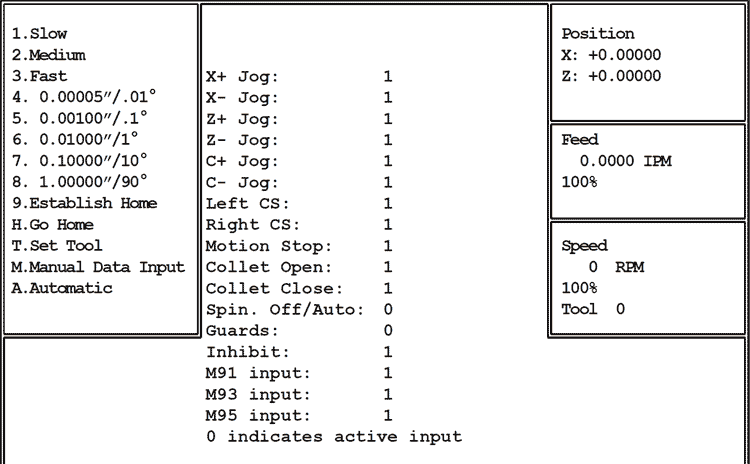
Pressing Alt-I in Jog Mode displays status of inputs.
Active inputs (on) are displayed as 0, inactive inputs (off) are shown as 1.
This diagnostic is helpful for quickly determining if the states of the various switches and M-functions are being communicated to the motion control card.
For example: if the machine won’t jog, you can quickly verify that the motion control card is reading the state of the Jog Stick by moving the Jog Stick and watching the 1's change to 0's.
Also, when door interlock switch (Guards, above) is open (1), the Motion Stop is shown as on (0) regardless of its actual condition.
To cancel Alt-I press Alt-I again.
If the slide won’t jog, and “Guards” stays at 1 and Motion Stop stays at 0 regardless of whether the door is open or closed, press and hold the Alt key, then press G key (Alt-G), then press Esc. Note that Motion Stop will change to 1, but Guards will remain at 1.
Select a jog speed and attempt to jog: if the slide jogs with Alt-G active, the problem is a bad door switch or open connection in the door interlock string.
Alt-G is cancelled if Auto mode is selected.