 The Oregon Coast to show picture; click anywhere else to hide picture. (Apple IOS: refresh page)
The Oregon Coast to show picture; click anywhere else to hide picture. (Apple IOS: refresh page)NOTE: Click on brown text The Oregon Coast to show picture; click anywhere else to hide picture. (Apple IOS: refresh page)
The Oregon Coast to show picture; click anywhere else to hide picture. (Apple IOS: refresh page)
ZF Micro Splash

CMOS Main Screen

From CMOS Main Screen, use right arrow to highlight Boot tab. Use "+" or "-" key to put Renovable Devices at top. This will enable the computer to boot from floppy a: or floppy emulator.
Insert system disk into floppy drive or set emulator to disk# of the system disk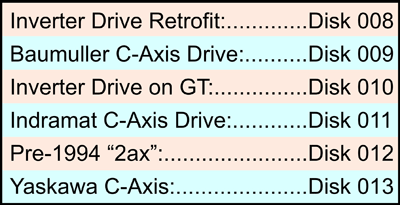
Floppy Emulator System Disks for your machine.
Press F10 to save CMOS and exit.
CMOS Boot Screen

Save & Exit
